My Lifestream
Do you have a lifestream? My guess is yes even if you don’t know it. Ah, what’s a lifestream exactly?
According to Wikipedia: The term lifestream was coined to describe…a time-ordered stream of documents that functions as a diary of your electronic life; every document you create and every document other people send you is stored in your lifestream. Lifestreams are also referred to as social activity streams or social streams.
It’s certainly the last bit, social activity streams or social streams, that I’m referring to when I use the term. Here is a diagram of my lifestream at the moment.

What I’ve set up is a way for me to use the web/mobile in my natural flow and at the same time let my friends know what I find interesting. So if I’m at a restaurant and decide to write a quick Yelp review, as soon as I submit that review it will show up on my twitter feed and on my blog. I’m always in Google Reader checking out the RSS feeds I have set up and when I find an interesting article I can click “Share” and immediately it goes through the same process (posts the article on twitter and my blog). I don’t have to go and update those channels, I’ve set up this system to do that for me.
Below is another use case. In this example, I favorited the Pants on the Ground video (I only favorited that for this example, I promise :). As soon as I did that, it ended up on FriendFeed, which then pushed it out to Twitter. My blog then picked it up in the “My Social Stream” column on the right. Click on the image to see it larger.

I’d love to hear if you have a similar process and/or if you have any recommendations. I know I could simplify some of this by removing FriendFeed as many of these services now allow you to set up automatic triggers, however I like the idea of going to one place to control my distribution and for now, FriendFeed does that well.
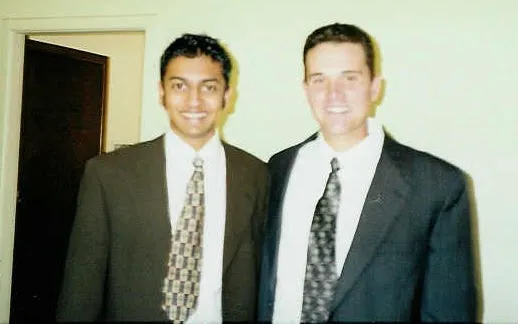


Surely a valuable idea in a fragmented communication space. The emphasis is on efficiency.
It seems a little like techy spaghetti in trying to decipher what feeds who. This also brings up an internal conversation as to to he value in each of the channels of your LifeStream and how its used – business, personal, career. Which then leads to an additional question of the value of one message going to all mediums.
I do have a similar process, but based on the different audiences in these channels, I found there was a disconnect in the messages and a desire to draw a line between groups.
This particular lifestream is much more oriented toward my “business” life. However the only tool I use for what you might call non-business is Facebook. And I only post once in a while to Facebook whereas I tend to send much more to Twitter.
You bring up a good point and there was a time I considered having two streams. Like, do I want everything I post to YouTube to go to my “business” stream? Probably not, which means sometimes I'm careful about what I favorite on YouTube ;)
I'm impressed that you have a process. I'm doubly impressed that you diagrammed it!
I suppose I may have a process, but it's so informal that it is inconsistently executed. You've made me think that it would be good to have a single console to control the overall process and also to make exceptions as necessary (e.g. don't include a particular YouTube favorite in LinkedIn!).
Nice Jeff, have you seen Mahendra Palsule's Online Social Map, it's really well described (I'm a fan of his curation work and social tech writing).
He's @scepticgeek on twitter, and well worth following.
Thanks Mark, hadn't seen Mahendra's social map (or site), appreciate the link!
@scepticgeek, looking forward to following you.
Yeah I had to diagram my lifestream after a while because it became too complicated. There's more I need to add to this actually but its a good starter. For instance, Plaxo fits in there somewhere…
Jeff, good stuff. One issue I have with Twitter and FriendFeed is getting them to play nice together. How do you resolve the issue where you post to FF either from within FF or via FF grabbing it from another source (like YouTube) and have that post go to Twitter (assuming it didn't come from Twitter) and yet still grab Twitter content and feed it into FF (assuming the content was created in Twitter)? I have tried to do this and failed – it seems that I can never get the right settings so that stuff is not duplicated. Only happens with Twitter and I think the Twitter controls in FF are horrible.
Thanks, Jeff. I had similarly used FriendFeed as the driving force that powered my social data flow, but was disappointed after it was bought by Facebook. I haven't yet worked out my data flow yet, and with the arrival of Buzz, in hindsight, it was good I didn't. :)
However, I'm facing an issue with automated sharing of duplicate content across networks about which I blogged yesterday, which brings the importance of mapping one's social data flow back into the spotlight.
Re: duplicate content posting across networks, it definitely took me a while to figure out how to make sure that didn't happen. That was actually the beginning of my realization that I needed to map this sucker out.
You know what, I thought there was a setting for that but for some reason I can't find it, and that double posting doesn't happen on my flow. I just check again. Any chance its been a while since you tested that? I'm wondering if FF finally figured out how to stop that double posting on their own and rectified it.
what kind of program did you use to build this diagram?
For the lifestream diagram I originally used Google's Presentation app (located in Google Docs) but then later recreated it with Keynote (Apple's answer to PowerPoint). I used these because I'm not a designer and needed something I could quickly create and re-use in many settings.
[…] Lifestreaming Next I talked about lifestreaming. People today are becoming more and more accustomed to broadcasting parts of their life online to their networks. Twitter, blogs, 12seconds.tv, ustream, are all examples of this. I also talked about sites like storytlr (which I didn’t know had recently shut down) that help aggregate lifestreams into one place. And I showed how my lifestream is set up. […]